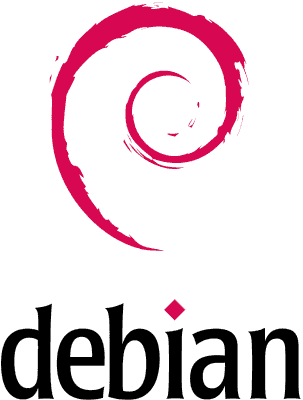Step 1
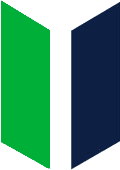
Choose which install method you would like to see instructions for and a list of available distributions will be shown. The Alpine instructions are for APKs that will work on Alpine. The Debian instructions are for debs that will work on Debian-based OSes such as Debian, Ubuntu, and Mint. The RPM instructions are for RPM that will work on Fedora-based OSes such as Fedora, centOS, RHEL, and Rocky Linux.
Step 2
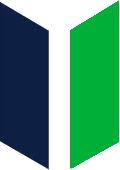
Select Distribution
Need to know your distribution? Run this command in a terminal: lsb_release -a. The displayed Release will start with its major release number and/or the Codename will match one of those in parentheses in the dropdown if Flare supports it.
Step 3
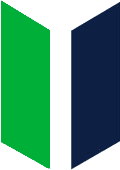
Install Flare
Run these commands on your system to let it know to look for Flare's packages on our servers and then install Flare.
Step 4

Configure Flare
Specify Alkemist License Key
ALKEMIST_LICENSE_KEY on the system(s) configured to send Flare data. This can be done many different ways and can be system-dependent. If you need help, please reach out to support@runsafesecurity.com.